Apple Developer Tool Tips
A few quick tips about Xcode, FileMerge, and creating project archives. They're simple, but invaluable if you happen to need them. Feel free to share your own if you like.1. FileMerge can compare not just individual files but whole directories. This is a major lifesaver if you need to, for example, manually merge two versions of a project. FileMerge will tell you which files are different then show you the differences right inline when you click the file.
2. You can choose custom colors for entities in the Xcode modeler by choosing Format → Font → Show Colors, then dragging a color to an entity.
3. When you zip up a project for backup or sharing with other people, be sure to always close the project in Xcode and move the Build subfolder out before zipping up the project folder. It contains compiled binaries, index files, and many other things that can be easily re-built on the other end. The resulting file size difference can be tens of megabytes or more.
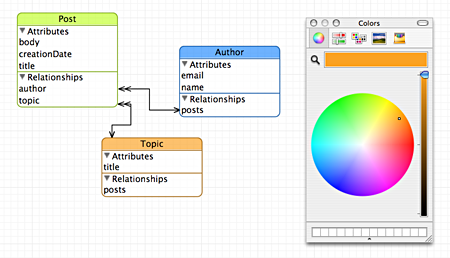

Apple Developer Tool Tips
Posted Feb 23, 2007 — 15 comments below
Posted Feb 23, 2007 — 15 comments below








Charles — Feb 23, 07 3640
Jonas Greitemann — Feb 23, 07 3641
Great post. Thanks.
Aaron Tait — Feb 23, 07 3642
Dan Wood — Feb 23, 07 3643
Bug submitted to apple, of course, others encouraged to do likewise.
Also: If you specify a separate Build directory from XCode's preferences, you don't need to worry about removing build directories! :-)
Peter Hosey — Feb 23, 07 3644
This is an advantage of using Subversion to version-control your project, as you can do all of this with the svn export command. svn export will get rid of build folders, *~.nib packages, project view-settings files (Foo.xcodeproj/$USER.*), and anything else that you decided was too transient to version, without disturbing anything in your working-copy directory. This means that you don't need to rebuild nor reindex afterward.
Nigel Kersten — Feb 23, 07 3647
That way I know the source is the source, and whenever I'm looking to reclaim space on my hard drive I can just empty the build directory.
Paul Collins — Feb 23, 07 3648
2. In the SCM Results window, click the little button beneath the scroll bar to see the actual SCM commands and returns, including complete error messages.
Tim — Feb 23, 07 3649
Daniel Jalkut — Feb 24, 07 3650
Blake C. — Feb 25, 07 3653
Doing it to a variable in the top-right view in the debugger shows numerous ways to interpret your data, including an arbitrary amount of raw hex in RAM.
Selecting a data type, method name, etc. in a source file, and then Control-clicking it allows you to see its definition in some header file, or jump to its documentation in the API reference.
Gabriel T. — Feb 26, 07 3655
Eric Wing — Feb 26, 07 3659
It was a while before I learned of the existence of 'opendiff' which is the command line way of launching FileMerge. For me, it is a much faster way of specifying the targets I want to compare.
cesar — Feb 26, 07 3660
#XCShowUndoPastSaveWarning
Setting this to NO will cause Xcode to turn off the warning sheet that is shown when you try to do an undo past the last save of a file.
Scott Stevenson — Feb 27, 07 3661
Wow. I didn't know about that one. Excellent.
charles — Feb 27, 07 3663