Cocoa Tutorial for Absolute Newbies
After talking to a number of people recently and reading some blogs, I decided it's time to show some love to the newbies. The newest tutorial at Cocoa Dev Central is simply called Learn Cocoa. Now you're not going to learn Cocoa in a single tutorial, but it's a start.My goal with this was to do the simplest thing possible while still ending up with something useful. It's a relatively short read by design — probably about twenty minutes. Essentially, you're shown how to launch Xcode, create a project, launch Interface Builder, add a few items and compile the result. There's no code, but we do bask in the glow of NSTextView's rich text handling.
Even if you have no programming experience at all but know how to use a Mac and click on things, I guarantee you'll end up with your first Mac application by the end of the tutorial. In fact, even if you're a relatively experienced developer coming from another platform, you may still find it useful because it introduces the basics of the tools very quickly.
As always, donations are what make the wheels turn. The suggested amounts are $5, $12 and $21 — depending on how much value the article and the site as a whole provide to you. If you don't already know, a donation of $21 or more gets you access to the Cocoa Blogs RSS feed for a full year, which is a selection of hand-picked blog entries from Cocoa developers, delivered nearly every day to your RSS reader.
Also, even a donation of $5 or $12 carries a substantial amount of "voting" weight. The logic is that I can invest time in this material if there's community support, so I try write about things that generate the most support. The donations support Cocoa Dev Central, Cocoa Blogs, and Theocacao.
Enjoy, and spread the word.

Cocoa Tutorial for Absolute Newbies
Posted Jan 22, 2007 — 6 comments below
Posted Jan 22, 2007 — 6 comments below






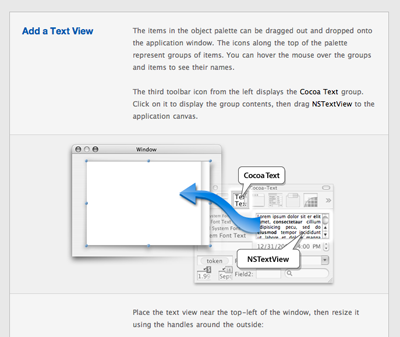


Scott — Jan 22, 07 3382
richard — Jan 22, 07 3383
Michael Jurewitz — Jan 22, 07 3384
Rob — Jan 23, 07 3388
Your layouts are beautiful, what app are you using to do the drawing of the text bubbles and the rest ?
Scott Stevenson — Jan 23, 07 3389
Thanks, I really appreciate that. Everything is done with Photoshop, Illustrator and TextMate.
Smaran — Jan 23, 07 3391