A Look at the Acorn Image Editor
I've used Photoshop for eleven years. I use it mostly for design, but also for touching up photos, editing screenshots, and so on. Any image editor I might use either has to replace Photoshop entirely, or carve out its own space. Acorn does the latter.For me, Acorn is not a complete replacement for Photoshop, but I don't think that's the intent. It's an image editing tool that happens overlap with some of the things Photoshop is designed for. It takes just a second or two longer to launch than Preview, but is far more complete. I've been using it for quick editing tasks.
I was surprised when I first launched Acorn and saw a source list in a palette (a "source list" being the iTunes/Mail/Finder-style sidebar). At first, this seemed really out of place, but then it started to sink in that this actually works for what Acorn sets out to do.
This interface succeeds because of two factors: the display is remarkably compact and the conventions are familiar. The entire user interface fits into a single palette. There are subtle animations when switching tools, and many Photoshop shortcuts are intact. For example, the "m" key activates the marquee tool, and "x" swaps the foreground and background colors.
All of the standard bitmap editing tools are present, as are all of the filters provided by Core Image. Basic vector shapes are provided and are true vectors in that they remain editable. Plugins can be written in Python and Objective-C. A full screen mode is available, as well.
The filter user interface is surprisingly sophisticated. The dialog for each filter is displayed as a stack, to which you can add new filters on the fly.
The interface for adding a filter to this stack is similarly well-designed. A list of Core Image categories is displayed along with a live preview view. Although not a drastic departure from other implementatons, the overall experience is possibly the cleanest, most clear version of the concept that I've seen so far.
Acorn is not all things to all people, but it misses nothing essential. It's clear that this is a true Mac app with all of the key conventions and behaviors in place.
At $39 and 14.3MB (a fraction of Photoshop in both cases), Acorn will handle almost all of the needs of at least 70% of the population. An added bonus is that you're giving money to a developer who really cares about writing good, solid, Mac-specific software.
In fact, if you have a friend who is coming to the Mac from another platform who is looking for a good, solid image editor for day-to-day tasks, this is probably the one you want to recommend. It's not for high-end needs, but it's unlikely anybody in that category would be asking in the first place.
Now all of that said, an alternate review goes like this:
Acorn is first working example of what I would consider a programmer's image editor. It has a very "objecty" feel to it — sort of what might happen if Interface Builder was reincarnated as a bitmap tool. If you feel more at home in an IDE than Photoshop, I think you will probably like Acorn.

A Look at the Acorn Image Editor
Posted Dec 20, 2007 — 39 comments below
Posted Dec 20, 2007 — 39 comments below







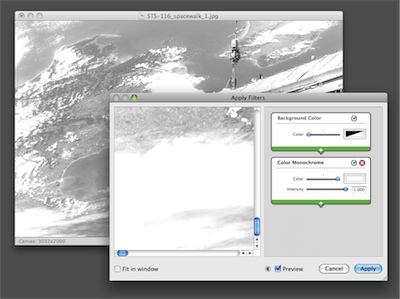
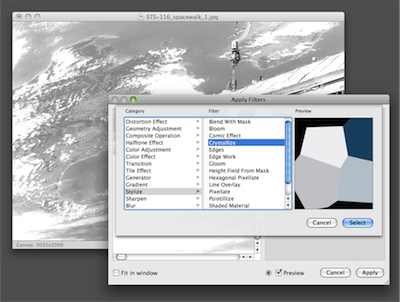


lone — Dec 20, 07 5234
scott anguish — Dec 20, 07 5235
Scott Stevenson — Dec 20, 07 5236
Good point.
Ben Clark-Robinson — Dec 20, 07 5237
So then this little blog article pops up and closes the deal. Coincidences happen every now and then and this one made me chuckle. I get the feeling that Gus might be pretty happy about your blog entry...
BTW Scott, thanks for helping me make up my mind.
Daniel Karlsson — Dec 20, 07 5238
http://jonwhipple.com/blog/2007/10/29/image-is-everything/
Matt J — Dec 20, 07 5239
Acorn has one of the most innovative interfaces of any Mac application. Instead of cloning Photoshop's interface, Gus Mueller has really created something special, whilst making it feel more like a Mac application than any other image editor. As an aside, I hate the HUD windows used in Pixelmator. A few HUDs aren't too bad, but using them throughout is insane. Another application in the trend of style over substance.
Gus Mueller — Dec 20, 07 5240
I should mention that the awesome filter panel was written by Chris Parrish of RogueSheep- it's in a product of theirs' called Magma Effects: http://roguesheep.com/magmaaipage/ , (and muchas gracias to him for that).
And speaking of a programmers editor- Acorn is free for anyone who writes a (useful) plugin for it, in either objc or python. Some examples from other folks are up here: http://flyingmeat.com/wikka/ThirdPartyAcornPlugins
Scott Stevenson — Dec 20, 07 5243
I'd really like to keep the focus on Acorn for this post, but from my perspective, Pixelmator is not short on substance in any sense of the phrase. A positive review of Acorn does not necessarily come at the expense of all other options.
What I'm thrilled about is that nobody is forced to wedge themselves into mindset (or user experience) of either app. You can choose the one you prefer. For some people Acorn, will be a better choice.
Matthew Schinckel — Dec 20, 07 5244
When the Macsanta promo was on, and Acorn popped up on the list, I bought it in a flash.
I'm a sucker for a sale. I'm just waiting for Coda to be on MacSanta next...
Jeff Sickel — Dec 20, 07 5246
I've tossed around the idea of using Acorn, Pixelmator, Photoshop, ... to do the basic imaging work I need on a regular basis. But time and again I just can't get those tools to work as well as I can with TIFFany3 (still in my Dock). So even though many years have past since the days of TIFFany updates, I've yet to find something to replace it.
Chad Armstrong — Dec 20, 07 5247
In the end, I finally went with Acorn due to Acorn's better shadow effects with text, it's lower overhead (it worked smoother with older computer), and Gus's excellent and timely support.
jcburns — Dec 21, 07 5248
It's lean, fast, smart, and requires no byzantine Adobe install and activation/deactivation/re-un-activation/updater-updating or any of that crap.
It makes me realize how much I loved Photoshop...3.0.
Oh, and for added image-as-object amazingness, inject an F-script interpreter and go to town.
kugino — Dec 21, 07 5249
Andy Somogyi — Dec 21, 07 5250
Acorn's UI is a bit nicer than Seashore, but not by much.
Acorn's feature set is also on par with Seashore.
Nice thing about Seashore is that it is open source, and there are a few improvements I'm working on, but I have not had a chance to submit them.
Scott Stevenson — Dec 21, 07 5252
Well, Flying Meat is a for-profit company. :)
Acorn's UI is a bit nicer than Seashore, but not by much. Acorn's feature set is also on par with Seashore.
I'm not sure what to say about this. In the broad sense, the features sets are similar because they both focus on bitmap editing, but there's a surprising amount of sophistication to Acorn lurking below the surface. I haven't used Seashore much, but Acorn seems to offer a lot more in terms of filters, selections, vector layers, and so on.
This is not meant to discredit Seashore, which is a fine product. There are probably areas it's stronger than Acorn. But I think it's misleading to suggest the two apps are interchangeable. Gus put a lot of time and effort into Acorn.
Douglas Stetner — Dec 21, 07 5254
I then went to the Australian store and was shocked to see it was $1155.00 AUD. I called the Australian number and was told that this was because Australian users were being forced to buy tech support for CS3.
For $400.00 AUD I certainly do not need tech support. In the end I will not buy CS3, even though I could pick it up and activate it next time I am in Canada, as I feel if they are going to screw the Australian customers like this I want no part of it. It will be the Gimp and maybe something like this for me.....
Scott Stevenson — Dec 21, 07 5255
I don't know if this is relevant to what you saw, but keep in mind there are two versions of Photoshop: "regular" at $649 and Extended for $999.
George — Dec 21, 07 5256
Tablet support is there, but so-so; I wish I could use Acorn for a sketching app, and it's so close.
It also firs up the fans on the MacBook something fierce, and seems to choke on larger images - I have had the MacBook/Acorn freeze temporarily whe working with larger images.
All things (I hope) will be addressed as the app matures. But otherwise, it's clever and defeinitely worth a try.
Benedikt — Dec 21, 07 5257
Ben — Dec 21, 07 5258
Scott Stevenson — Dec 21, 07 5259
If the differences in features affect your work, yes. In my case, they absolutely do. Acorn is not a replacement for Photoshop for me. But I strongly suspect a lot of people buy Photoshop for the sort of things Acorn can do.
David — Dec 21, 07 5261
Ben — Dec 21, 07 5262
@Scott
Yes, I have noticed that lot of people aren't aware of Elements, I guess Adobe would rather push the full PS as a complete solution.
Martin — Dec 21, 07 5264
Steve — Dec 21, 07 5265
- The control panel is way too wide, I wish it could be narrowed.
- No gradient fills in shapes.
- No image scaling by percentage
- No fine-grain control over drop shadows
- Poorly conceived control over some color picking (hue adjustment by ONLY a little hard-to-use spherical dot?)
There are more, but until Acorn matures along these lines, it's no go for me.
Scott Stevenson — Dec 21, 07 5266
Make a selection, then chose Image > Crop.
theDuck — Dec 21, 07 5268
Alex S — Dec 21, 07 5269
If you don't stack filters, but apply them and then undo, and then try another (wash rinse repeat), after a few iterations it would slow down and then crash. Curious, I tried it again with activity monitor.
after a few repeated operations on a 12mb tiff, acorn ended up consuming over 2gigs of virtual memory (on my 2 gig mbp that means hitting the drive, killing performance). It would soon crash.
Pixelmator suffers from similar problems. (and I suspect the reason nolobe's iris has yet to see the light of day).
frank — Dec 22, 07 5272
..when beta 8 releases it may be a viable alternative.
it's also supposed to run fine on leopard.
Paul Roberts — Dec 24, 07 5282
I do chuckle though when I see that they actually still make that stuff. You must really have to hunt for it. Fortunately we do not have to hunt very hard for good photoshop alternatives any longer.
jcburns — Dec 25, 07 5289
I do think there are tiny things to tweak on Acorn, btw, but so far, Gus Meuller has seemed very receptive to ideas/suggestions/feedback. And that's always appreciated.
pauldwaite — Jan 17, 08 5350
In my experience, Acorn’s UI beats Seashore’s hands down.
No offence intended: I used Seashore for a few months, and you certainly can’t beat the price.
Joe — Mar 23, 09 6651
I use it when I can, the interface is superb and I'd always rather load it in a couple seconds when I need to make a quick change to a game asset's texture, or changes on the fly.
For the more involved stuff I use gimp.
It's great to have the likes of Acorn and Pixelmator on the Mac.
Alex — Oct 01, 09 6924
Leopold — Oct 09, 09 6936
kelly — Nov 15, 09 6998
<a href="http://www.churchplaza.com/"> church chairs </a>
church chairs — Nov 15, 09 6999
Jonnww — Nov 23, 09 7001
Rebecca — Dec 07, 09 7005