A Closer Look at Delicious Library 2
In the first Delicious Library 2 preview, there were a few glimpses of basic UI and features, but there's a lot more just under the surface. One hidden feature in particular from the newer builds is unlike anything in the first version of Library.First, a few quick features we couldn't do screenshots for prior to Leopard's release. I mentioned that anything in your library can be dragged out of the shelf and dropped in the Finder to create a file for the item. The files have custom icons depicting the cover and are QuickLook-able:
These files can be emailed, sent over IM, posted on a web page, and so on. If another Delicious Library 2 user double-clicks the file, the item will show up in their library. The files have high-resolution artwork built right in, so they look stunning in the Finder's CoverFlow mode.
Sharing
Delicious Library 2 gives you a bunch of options for sharing and viewing libraries with friends. If a friend has published a library to .Mac, I can browse it by adding the person to my Friends list.
This looks so simple that it's easy to overlook what's going on here. If you scan in a new item and republish your library, the new item will show up for anyone that has subscribed to your library. You can browse remote libraries as easily as browsing local ones.
You can also share your library with anyone on the local network using Bonjour. Even, say, total strangers. Just as with local shelves, you can drag items you like out of a friend's (or stranger's) shelf and drop it into a folder for later inspection.
If you've lent out anything to people in your Friends list, you can see them right inline in the Borrowed Items shelf. You can even check items back in from the shelf.
Something Completely Different
Library can already track books, movies, music, and videogames. But how about — oh, I don't know — tools? Make it so.
Tools get a special peg board background, but one of the main reasons to add tools to your library is to keep track of who is currently borrowing them. So what does it look like when a tool is loaned out? Just grey it out, right? Nope. Too boring. Instead:
And like any Library item, they can be shared, lent, or copied as files, which gives you the option to view them in CoverFlow:
And, of course, QuickLook:
Interesting how you can add tools to your library now. Kinda makes you wonder if there's anything else you can store in there. Hmmmm. Well, I guess you could just try adding things and see what happens.
(Don't forget, this is pre-release software. Things could change before shipping.)

A Closer Look at Delicious Library 2
Posted Nov 18, 2007 — 37 comments below
Posted Nov 18, 2007 — 37 comments below






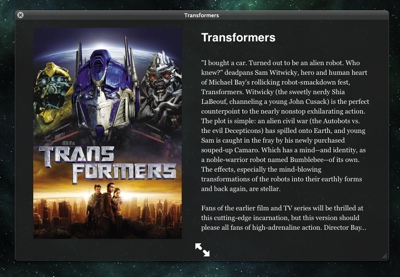

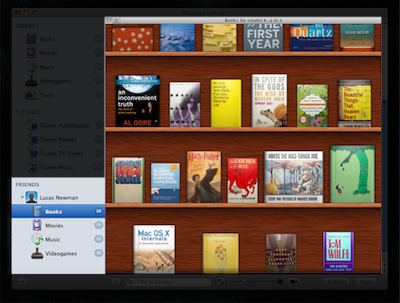
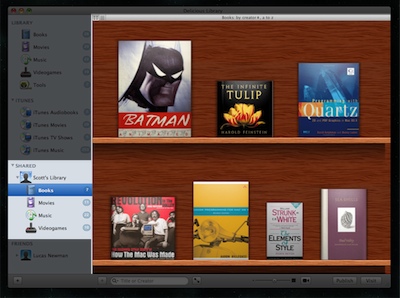
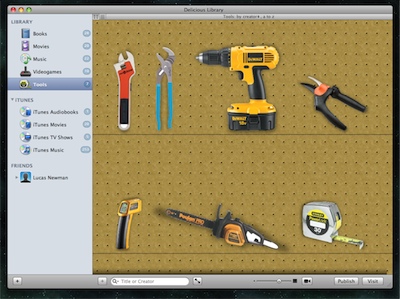
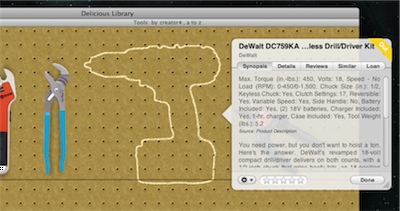

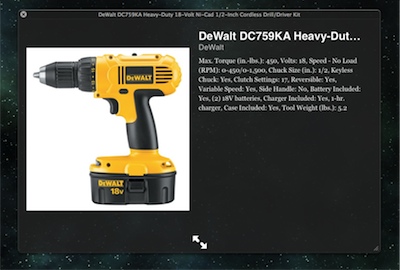


Trausti Thor Johannsson — Nov 18, 07 5065
Rafael Bugajewski — Nov 18, 07 5066
Dmitry Chestnykh — Nov 18, 07 5067
(Pass it to Wil :))
kingkael — Nov 19, 07 5069
Wil Shipley — Nov 19, 07 5070
I have lost three (3!) DeWalt Cordless Drivers in the last ten years, to "friends" who never returned them. That's hundreds of dollars, gone, plus I keep having to go buy new ones.
If you don't have tools, you'll never know the feature is there -- there are only two tiny places in the interface that the word "tools" will appear, and they are both buried pretty deep in doing custom things.
Bill Coleman — Nov 19, 07 5071
You don't need better tracking of tools, you just need to get better friends....
Scott Stevenson — Nov 19, 07 5072
There's no guarantee you'll use Bonjour support in DL, but you might. For me, the most interesting possibility is a server-client relationship, where one machine is serving up the contents of all the books in a given room, for example. You don't need critical mass to make it useful.
The .Mac sharing is a different deal because it's people you already know and are interested enough in what you're doing to add you to their Friends list.
Arnel — Nov 19, 07 5073
Matt — Nov 20, 07 5074
Steve Miller — Nov 20, 07 5075
Rob — Nov 20, 07 5076
Unless v2 has greater searching capabilities, it's still just a pretty but ultimately useless toy.
harry — Nov 21, 07 5077
Keep forgetting that I have tool x and then I buy it again. This might stop me doing that.
Like this idea a lot.
righto — Nov 21, 07 5078
I would really, really prefer to be able to disable 'tools' via 'preferences'. I will never in my life use this feature as I travel a lot and simply don't have any. Besides, I wouldn't call the main part of the interface under the 'library' title "a tiny place of the interface". In reality this is the most prominent section of the interface. Please make it possible to get rid of it. Otherwise I'd have to switch to smth else, more library oriented.
Scott Stevenson — Nov 21, 07 5079
The category only appears in the sidebar if you actually add a tool to the library. It's a bonus feature.
righto — Nov 21, 07 5080
The category only appears in the sidebar if you actually add a tool to the library. It's a bonus feature.
Great to hear that. That's exactly how I'd prefer that feature implemented. Thanks!
Chris — Nov 21, 07 5081
I would like to say it looks like a great product with a lot of features that are not only clever but useful. It appears that the tools thing has taken over on the comments. I am really looking forward to and have been use leopard since the early betas and it will be nice to see some more leopard only apps that take advantage of the new technologies in it.
The sharing stuff looks wicked and would be really useful. I would like to know when it is coming out though, do we get any clues?
On the adding tools front it does kinda of make sense as if it is something that amazon sell it might as well be include in DL. Are there any other areas that have been added? The other thing with this software is it could be used to catalog products purchased for a company, it would be a great way to log IT equipment.
Cheers
Norman Ferguson — Nov 21, 07 5082
First, I'd like to know about accessing my collection(s) on my iPhone while I'm actually standing in the book/music/video/hardware store. I'd like to be able to look at what I've already got at home, so I don't buy it again (I'm embarrassed at how many duplicates of books I have on my shelves at the moment, for example).
Secondly, a large fraction of my book collection comes from various book clubs. Few of these have an ISBN, or any other index/database source. Would it be possible to incorporate the databases of several of the Book Clubs out there (SFBC, Mystery of the Month, whatever)?
I'm really looking forward to the release of DL 2; Real Soon Now!
KIMP — Nov 21, 07 5083
Plus hopefully it will be faster and have a html export that looks great and friendly. Otherwise I'm not buying thats for sure!
Marco — Nov 21, 07 5084
i don't see any real use for CD libraries, since I only get downloads (itunes mostly), it would be nice to have it import/sync the iTunes library as well.
I'd love to be able to scan barcodes of all my stuff in the house though.. and not tools, but my hiFi, TV, computer, photo equipment and all other electronics stuff. It's a great way to archive for insurance sake.
And I notice quite a lot of articles don't have a barcode on them.. a "recognize cover" function would be sweet, but I guess the iSights resolution isn't up to that task.
Daniel — Nov 21, 07 5085
I'll also throw my vote in for the idea of .Mac syncing of my library from laptop to desktop.
I'll also state that I would be willing to pay an additional fee for an iPhone app that would let me use the camera on my phone to scan bar codes and then sync all of the stuff I scanned on the phone back into my main library. I would definitely pay for the ability to enter my entire book library w/o having to cart them in front of my computer or having to buy a dedicated scanning gun.
Rafael Bugajewski — Nov 21, 07 5086
There's no guarantee you'll use Bonjour support in DL, but you might. For me, the most interesting possibility is a server-client relationship, where one machine is serving up the contents of all the books in a given room, for example. You don't need critical mass to make it useful.
The .Mac sharing is a different deal because it's people you already know and are interested enough in what you're doing to add you to their Friends list.
A server-client solution (which I didn't think about) is indeed really great. And the .Mac sharing is nice, too. Possibly I thought to much about Bonjour sharing in a way like e.g. Cha-Ching does. I don't really use it, because the one and only person I could share my financial status with is my wife who doesn't need it.
Scott Stevenson — Nov 21, 07 5127
It does.
Taylor — Nov 21, 07 5128
This happened with a couple of my DVDs and I lent them out to a Borrower that I named MIA with no due date. When one of them turned up I checked it back into my library. It might interesting to implement something like that into the program.
Ronald A. Leroux — Nov 21, 07 5129
They don't seem to be in version 1. At least the Logitech Pro 9000 is not recognized?
Lilly — Nov 22, 07 5131
I think that Daniel's comment regarding the iPhone and using it's camera as a remote scanner to input data is BRILLIANT!!!
Please pass this along to Wil. maybe he'll surprise us with this. :)
PS I still long for Comic book support.
Charlie Hasdell — Nov 22, 07 5132
However some of the rarer (box sets specifically) and older games come in box sizes not supported by the current version of DL which makes the cover art display in the wrong aspect ratio (one of my pet hates).
So any chance of a custom cover/box feature that allows custom sizes and a template image that you can add a layer of cover art to.
Jens Alfke — Nov 29, 07 5151
If I could store board games, it would significantly pique my interest.
If the app would somehow integrate with BoardGameGeek.com (looking up games by name, grabbing box art, etc.) I'd be really interested.
Patrick Adamo — Nov 29, 07 5152
Then I can "lend" them to my friend, "Attic", or "Garage", so that I know where they are.
But I would need to be able to print my own barcodes, then enter custom data for these globally unknown items.
Dave Marsh — Dec 17, 07 5217
TokyoMD — Jan 10, 08 5337
1) The ability to display the publishing date as YEAR only. DL will add bogus dates (the current month and day) if you enter only the year. For scholars there is generally a need only to see the year of publication.
2) Data cells for academic journal articles, not just books (i.e., the article title, journal name, date, volume, number, page range, and number of pages.
3) The ability to print out collections in a size I can actually read (larger), preferably in user defined fonts, sizes, and cover size.
4) Getting an easily readable form on my iPod Touch or similar Apple handheld.
iTarik — Feb 08, 08 5464
Scott Stevenson — Feb 08, 08 5465
The Unofficial Apple Weblog just did a video preview of it. It's quite alive.
William Jon Shipley — Feb 08, 08 5466
I know it's discouraging when you don't see any signs of it, but if I publicize it every day, people start calling it vaporware. I have to make sure this is perfect before I release it. It takes time.
This app is all I'm working on. My entire reputation, my 25 years in the industry, my company is all riding on this release. I'm not going to just suddenly give up one day for no reason.
-Wil
Tarik — Feb 12, 08 5475
Hunter Kesey — Mar 03, 08 5589
Petaris — Mar 22, 08 5682
Will DL2 give better printing options? I would like to be able to choose what columns will be printed. We have a very large library and keep a 3 ring binder in the same room as the movies. We have two sorted print outs, one Alphabetical by movie name and one Alphabetical by movie genre. Also all of our movies have a ID number on them so keeping them in order on the shelf is easy and they are easy to find. We are putting that in the "location" field in DL1 but there is no way to print it. The only print option in DL1 just plain sucks for doing what we need to do. We really need to be able to print out sorted detail views where we can choose the columns to be printed and even the font size and layout (landscape).
Thanks.
Wil Shipley — Mar 22, 08 5683